ඔයාලත් කැමති ඇති ඔයාලගේම පින්තූරයක් සම්පූර්නයෙන් අකුරු වලින් නිර්මාණය වුණු පෝස්ටරයක් බවට පත් කරන්න. ඉතින් සිංහලෙන් පොටෝෂොප් බ්ලොග් අඩවියෙන් මම අද ඔයාලට මගේ පලමු පෝස්ට් එකෙන් කියලා දෙන්න හදන්නේ පහත රූපයේ ආකාරයට ඔයාලගෙම පෝසටරයක් හදාගන්න විදිහ.
Final Image Preview
Resources
Step 1
මුලින්ම අපි අලුත් 1000×1000 pixels වලින් යුක්ත document එකක් හදා ගමු. මේ size එකටම කියලා අනිවාර්යයක් නෑ ඔයාලට කැමති Size එකකට හදාගන්න පුළුවන් ඒ වගේම background එක black color එකෙන් fill කරගන්න.

Step 2
දැන් ඔයාලට කැමති text ටිකක් පහත රූපයේ ආකාරයට මුළු background එකම පිරෙන විදිහට type කරන්න. ඒ වගේම text ඇහැට පේන size එකකින් (size එක පුළුවන් තරම් පොඩියට තියෙනවනම් හොදයි) type කරන්න. ඒ වගේම capital Letters වලින් type කරනවනම් තවත් හොදයි. කැමති Font එකක් යොදා ගන්නත් පුළුවන්. ඒ වගේම font color එක මේකට බලපාන්නේ නෑ සුදු වගේ නම් අපිට පොඩ්ඩක් වැඩේ ලෙසි වෙයි.


මම දැන් මගේ text ටික අංශක 45 කින් හරවගන්නයි යන්නේ. මේකත් අනිවාර්යය නෑ එතකොට පොටි ගතියක් එනවා. ඒ සදහා Edit > Transform > Rotate. යන්න ඊට පස්සේ තමන්ට කැමති විදිහට Rotate කරගන්න මම නම් අංශක 45 ක් විතර තමා.


Step 3
දැන් ඔයාලගේ photo එක අපි හදාගත්ත text layer එකට උඩට ගේන්න ඊට පස්සේ Edit > Free Transform ගිහිල්ලා ඔයාලට කැමති විදිහට photo එක re size කරගන්න.

දැන් text layer එකේ thumbnail උඩ Ctrl+left click කරන්න එතකොට text තියෙන ටික selection එකක් වෙයි දැන්. Ctrl+Shift+I press කරන්න එතකොට selection එක invert වෙයි. දැන් ඔයාලගේ photo layer එක select කරලා delete button එක press කරන්න.

selection අයින් කරගන්න Ctrl+D Press කරන්න.

දැන් Image > Adjustments > Brightness/Contrast. ගිහිල්ලා තමන්ට කැමති විදිහට brightness එකයි contrast එකයි හදාගන්න.


Step 4
දැන් අලුත් text එකකින් (Arial, white color, 55px) type කරගන්න “DJ Music!”. වගේ මොකක් හරි එකක් තව “Only best hits!” වගේ එකක් (Arial, white color, 25px).

මම ඒකත් Edit > Transform > Rotate ගිහිල්ලා rotate කරගත්තා.

දැන් Layer > Layer Style > Blending Options > Outer Glow ගිහිල්ලා text 2 ටම glow එකක් දාගන්න කියවන්න පුළුවන් වෙන විදිහකට.


Final Image
ඔන්න මගේ පලවෙනි tutorial එක ඉවරයි comment එකක් දාලා Follow පාරක් දාගෙන යන්න වටිනවා කියලා හිතෙනවනම්. මම photoshop හදුන්වා දීලා මුල ඉදන් බයිලා ගහන්න යන්නේ නෑ මේ වගේ පියවරෙන් පියවර ලස්සන නිර්මාණ කරන විදිහ කියලා දෙන්න හිතාගෙන ඉන්නේ.

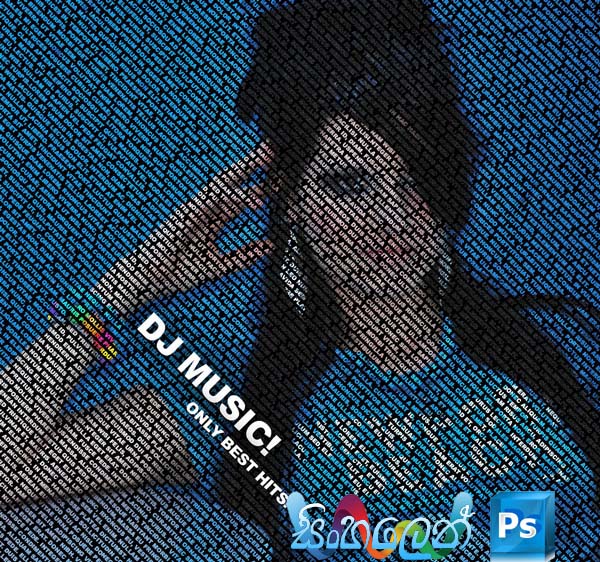








 :)
:)
 :-)
:-)
 :))
:))
 =))
=))
 :(
:(
 :-(
:-(
 :((
:((
 :d
:d
 :-d
:-d
 @-)
@-)
 :p
:p
 :o
:o
 :>)
:>)
 (o)
(o)
 [-(
[-(
 :-?
:-?
 (p)
(p)
 :-s
:-s
 (m)
(m)
 8-)
8-)
 :-t
:-t
 :-b
:-b
 b-(
b-(
 :-#
:-#
 =p~
=p~
 :-$
:-$
 (b)
(b)
 (f)
(f)
 x-)
x-)
 (k)
(k)
 (h)
(h)
 (c)
(c)
 cheer
cheer






.jpg)




Excellent Start...
ReplyDeleteWhat you are trying to do is give your knowledge about Photoshop through examples. That is good. Because most of tutorials try to start from the scratch and nothing more. This is better than those tutorials.
Keep this up, manage your time to share your knowledge with others. Good luck
Thanks For The Courage Dear
ReplyDeleteපලවෙනි tutorial එක සුපිරි මචන්. සුභ පතනවා මම හොයා හොයා හිටපු තියරි එකක්... ඔන්න අද ඉඳන් අපිත් මේ පැත්තේ කරක් ගහනවා.
ReplyDeleteහොද වැඩක් ඉදිරියටම යන්න අපේ සුභාසිරි
ReplyDeleteමම මේ හැම එකක්ම කරලා බැලුවා පස්ට හොදේ නියමයිථ ඊලග එක දෙනකන් බලන් ඉන්නවා
ReplyDeleteනියමයි.
ReplyDeleteNiyamai bro
ReplyDeleteNiyamai bro
ReplyDeletemaru thamai
ReplyDeletekiyahan mokak hri karagana onan math ps karanawa
ReplyDeleteone
Delete